Kanopy
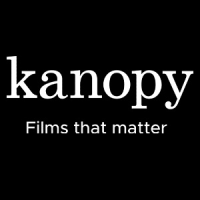
You can stream Kanopy on any of your favorite devices! Kanopy is accessible via mobile and tablet apps for iPhone and Android. You can also access Kanopy on your Desktop, and SmartTV apps like Roku, Apple TV, and Fire Stick. Links to the apps are available on the Kanopy website.
- To get started, visit westlakelibrary.kanopy.com and select the “Add Library Card” button on the lower left.
- Enter your library number (include all letters and numbers, no spaces).
- Create an account using your preferred email.
- Begin streaming!
- You are allotted 15 tickets per month.
- When you select a film, season or course to watch, the number of tickets will be displayed as well as the amount of time you will have to watch it.
- After starting a video, you can watch it as many times as you’d like within the viewing period without using more tickets.
- Tickets will reset on the first of each month but do not roll over from month to month.
Kanopy Kids features a collection of films and TV series that inspire and inform, helping children develop social-emotional skills and reinforcing valuable learning topics, such as history, science, and new languages. Tickets are not required to play in Kanopy Kids. Enjoy unlimited plays in our curated collection for kids. To enter Kanopy Kids mode, sign into your Kanopy account and select “Go to Kanopy Kids” from the menu.
This resource requires a library card to use it.
Open Resource